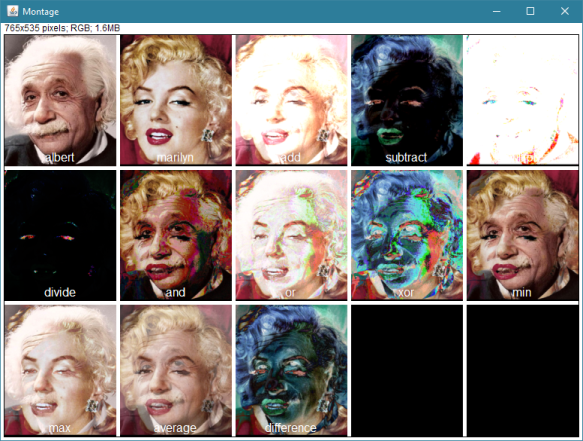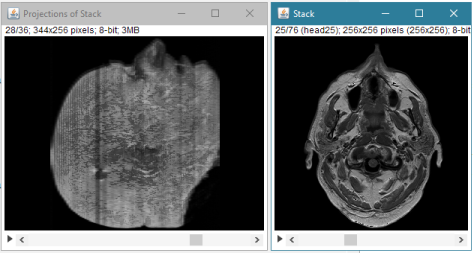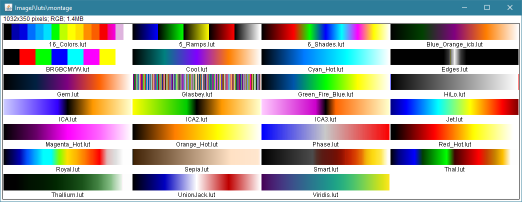ImageJ
is a Java image processing and analysis application developed at the
US National Institute of Mental Health (NIMH). Although it's
intended to be used interactively via a GUI interface, its
functionality is also available through an extensive
API,
which is the focus of the examples on this page.
ImageJ
is a Java image processing and analysis application developed at the
US National Institute of Mental Health (NIMH). Although it's
intended to be used interactively via a GUI interface, its
functionality is also available through an extensive
API,
which is the focus of the examples on this page.